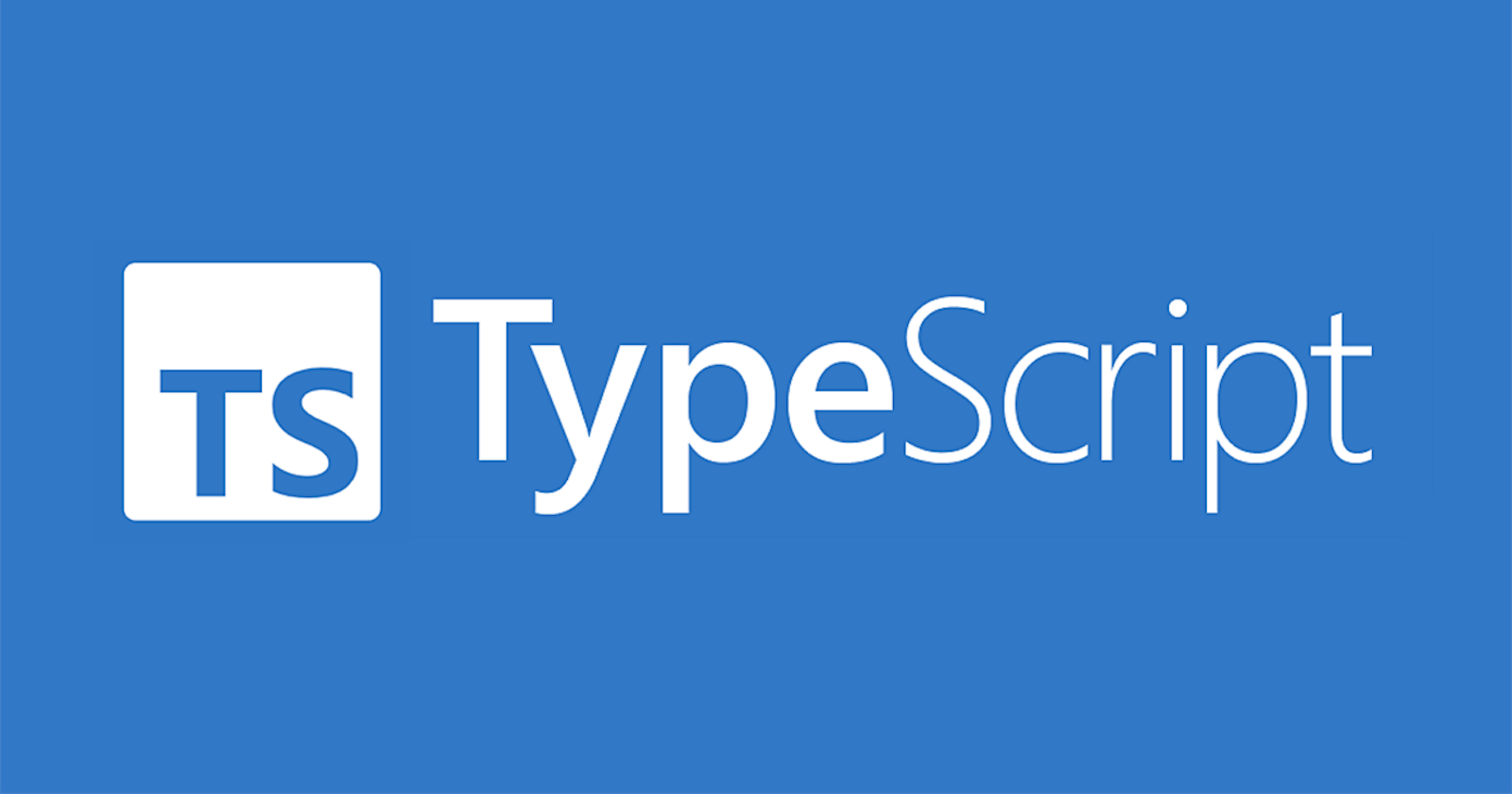TypeScript is a programming language that has been gaining popularity in recent years, thanks to its ability to improve the maintainability and scalability of JavaScript code. If you're a web developer who is looking to build robust and scalable web applications, then TypeScript is definitely worth considering. In this article, we'll explore the key features of TypeScript, and show you how to get started using it in your projects. Whether you're a seasoned JavaScript developer or a newcomer to web development, this article will provide you with the knowledge and tools you need to start using TypeScript today. So let's dive in!
What is TypeScript?
TypeScript is a statically typed language that provides optional static typing and type-checking for JavaScript. It is designed to improve the development experience and maintainability of large-scale JavaScript applications.
TypeScript is a superset of JavaScript, which means that any valid JavaScript code is also valid TypeScript code. TypeScript adds additional syntax and features to JavaScript, which can help catch errors early, improve code organization, and make code more maintainable. Awesome yeah!!! You don't have to worry about the learning curve if you are already familiar with JavaScript.
Features of TypeScript
TypeScript adds several features to JavaScript, including:
Type annotations - TypeScript allows developers to specify the data types of variables, function parameters, and return values. This helps catch errors early and makes code more readable.
Interfaces - TypeScript allows developers to define interfaces that describe the shape of objects. This can be useful for creating APIs, as it makes it clear what the expected input and output of a function should be.
Classes - TypeScript supports class-based object-oriented programming, which can help organize and encapsulate code.
Enums - TypeScript provides an enum keyword, which can be used to define a set of named constants.
Generics - TypeScript supports generic types, which can be used to create reusable code that works with different data types.
Benefit of TypeScript
Type Safety: One of the primary benefits of TypeScript is its strong, static type system. This allows you to catch many potential errors at compile-time, rather than waiting until runtime to discover them. By adding type annotations to your code, you can ensure that your code is less prone to bugs and is easier to maintain over time.
Improved Code Quality: TypeScript's static type system can also help to improve the overall quality of your code. By adding type annotations, you can make your code more self-documenting and easier to read, which can lead to fewer bugs and easier maintenance over time. Additionally, TypeScript's stricter syntax and compile-time error checking can help to enforce best practices and reduce the likelihood of common mistakes.
Class and interface definitions: TypeScript provides a class-based object-oriented programming (OOP) model that is not available in JavaScript. This makes it easier to create and maintain large-scale applications.
Compatibility with existing JavaScript code: TypeScript is a superset of JavaScript, so existing JavaScript code can be easily converted to TypeScript.
Better Tooling Support: TypeScript's static type system makes it easier for tools like IDEs and code editors to provide better support for auto-completion, error checking, and other features. This can make your development process faster and more efficient, as you can catch errors early and get suggestions for code completion without having to refer to external documentation.
Scalability: As your web applications grow in complexity and size, TypeScript can help to ensure that your code remains scalable and maintainable. By adding type annotations and other features like interfaces and generics, you can make your code more modular and easier to reuse in other parts of your application. This can help to reduce code duplication and make it easier to maintain and update your codebase over time.
Community and Ecosystem: Finally, TypeScript has a large and growing community of developers, which means that there are many resources available to help you learn and use the language effectively. Additionally, many popular libraries and frameworks, such as React and Angular, have embraced TypeScript, which means that there are many options available for building robust and scalable web applications using TypeScript.
How to use TypeScript in your project
To use TypeScript in your project, you will need to follow these steps:
Step 1: Install TypeScript
To install TypeScript, you will need to use a package manager like npm or yarn. Open a terminal and run the following command:
npm install -g typescript
This command will install TypeScript globally on your system.
Step 2: Create a TypeScript file
Create a new file with the .ts extension. For example, app.ts.
// app.ts
function greet(name: string) {
console.log(`Hello, ${name}!`);
}
greet("World");
This file contains a simple greet function that takes a name parameter of type string and logs a greeting to the console.
Step 3: Compile the TypeScript file
To compile the TypeScript file into JavaScript, open a terminal and navigate to the directory containing the app.ts file. Run the following command:
tsc app.ts
This command will compile the TypeScript file into a JavaScript file named app.js.
// app.js
function greet(name) {
console.log("Hello, " + name + "!");
}
greet("World");
Step 4: Use the JavaScript file in your project
You can now use the app.js file in your project like any other JavaScript file.
<!DOCTYPE html>
<html>
<head>
<title>TypeScript Example</title>
<script src="app.js"></script>
</head>
<body>
<h1>TypeScript Example</h1>
</body>
</html>
This code will load the app.js file and execute the greet function.
Conclusion
TypeScript is a powerful language that can make it easier to write and maintain large-scale applications. By adding static typing, class and interface definitions, and other features to JavaScript, TypeScript can help catch errors before they occur and make code more readable and maintainable. By following the steps outlined in this article, you can start using TypeScript in your projects today.
In my next article, I will walk you through the process of using TypeScript in your React and NodeJs applications.
Until then, be good.